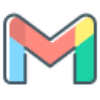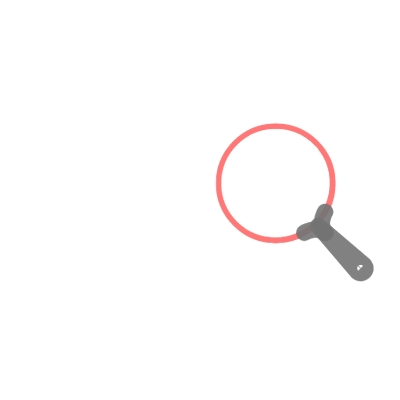Soundcore Boom 2 vs Motion X600 speaker | choose carefully
Boom 2 has massive power & way more bass impact this time Monday, May 13, 2024 - by Soumya Roy
Motion X600 is an expensive speaker with a premium build. Today I am going to do a detailed comparison between the Motion X600 and Boom 2. I think the Soundcore Boom 2 has great potential to hold its ground against more expensive and bigger-looking speakers as of now. I am not a fan of the X series speakers - check the X500 vs X600 article and X’s vs Motion Boom article. I will do a deep dive to find out which speaker is good for what scenarios or is there an obvious winner that is gonna perform well in most cases ..?
Overall Thoughts
The spatial mode on X600 is deliberately tuned to flatter the sound. With spatial mode turned off, it sounds pretty dull, which is why the comparison is mostly done with the mode on. Boom 2 offers a very powerful sound with a huge boost in the bass and highs, making it a very good outdoor speaker. The Motion X600 also has bass and treble boost but it’s significantly less powerful. However, it sounds noticeably more open and detailed, good for critical indoor listening. They serve different purposes for different scenarios. I personally choose the Boom 2 over the Motion X600 - more power and volume to play with at a lower price. Please read the full article and pick wisely.
Inside-the-box Comparison
Soundcore Boom 2 comes with an updated packaging from previous Boom series speakers. There is foam protection inside the box now. The speaker is wrapped with thin soft smoky looking plastic foil. With the speaker unit, you will also get a quick start guide and a charging cable. On the contrary, Motion X600 also has foam protection inside. However, the X600 has a more premium packaging with black aesthetics and a different way of opening the box. By the way, the plastic wrap for the X600 looks cheap - transparent glossy makes a lot of noise. Both have the Type-C to Type-C charging cable. Depending on where you’re located, you will probably get a safety card and a happy card. Overall their packaging was pretty good and minimal. You should check out the manuals for Boom 2 and Motion X600.
Design & Build Analogy
I like many characteristics of Boom 2’s new design, but also there are some design choices that I don’t like. I don’t really like the look of the front metal grille. Sometimes you can make plastic look like metal or metal look like plastic. I think because of the color and coating of the metal grille, it looks a bit cheap and plasticky. But they did a better job this time with the plastic body and raw materials. The Boom 2 doesn’t feel that cheap, hollow or plasticky like the old Motion Boom. It feels solid with decent build quality but not premium. The passive radiators look more bold now, which I like. The back has Soundcore branding - a sign of quality. Overall, with just good design and solid build, the Boom 2 adds more value.
THESE G-ADS ARE SAFE AND INFORMATIVE - PLEASE
Disable Ad BlockeR
The build quality of the Motion X600 is really solid and has a premium feel. I like the materials and the fact that it has a metal body, but I am not a fan of the design. I like a design where you can see through the front grille to take a look at those woofers and radiators when they are moving like crazy. The grilles are just dense, which has some advantages though. Also, the top portion which is angled on purpose, looks a bit uneven to me. There are reasons behind that but anyway, I am not a fan. I am more into the Boom 2’s design. So both have solid build and decent design. But the X600 has a more premium look and feel.
Configuration Check
The Boom 2 has a unique configuration compared to other speakers. It has 1 big racetrack woofer in the middle and 2 tweeters on the corners of the front side. This setup can process stereo tracks but you don’t get proper stereo with the Boom 2. There will be less separation than a 2-woofer setup. The 2 tweeters will only affect the stereo imaging. New Boom 2 has 2 fancy-looking passive radiators on the lateral sides. They have massive flex/excursion. The back has a USB-C port for charge-in and a USB-A port for power bank feature. The woofer on the Boom 2 is 120 mm x 90 mm in size and the tweeters are 20 mm in diameter each. The power distribution is 50 watts for the single big woofer and 15 watts each for the tweeters. Maximum output power is 80 watts when the speaker is running on battery power.

Motion X600 has a lot of stuff going on - 2 woofers, 2 tweeters and 1 upward-firing driver as active drivers. There is only 1 big passive radiator on the backside. The X600 has 60 mm woofers, 27 mm tweeters and a 50 mm top driver. In total, it has 50 watts of power, which is 30 watts less than the Boom 2’s 80-watt powerhouse. Motion X600 is more stereo than Boom 2, but in these two speakers, there is some uniqueness. The X600 can do spatial audio, which is just a trick to spread the sound, not any actual depth or spatial information. So don’t get excited about the spatial effects. Motion X600 has a Type-C port and an AUX-in port in the back. It seems like X600 will win in details and Boom 2 in bass.
Sound Quality Comparison
Let’s check their frequency response first. I am going to compare them in their BASS mode. This is BassUp turned on for both when Boom 2 is in signature mode vs Motion X600 in spatial mode. I am comparing them like that because they will be in their peak default performance on those setups. For more Boom 2 details, check the Boom 2 vs Motion Boom article. Also, if you are interested, check the JBL Xtreme 4 vs Xtreme 3 comparison.
These ads are safe, informative and interesting. Turn off ad-blocker for this website. Ad revenue helps to keep the site alive.
Please Disable Ad BlockeR
So the Boom 2 has a v-shaped frequency response that shows a huge lift in the low and high-end. I am analyzing it at 60% volume with BassUp turned on. It’s a massive bass on the Boom 2. The bass and treble are more than 6 dB up compared to the mids. So mids are recessed, but lows and highs are boosted significantly. It’s a proper v-shaped frequency response. That’s a party-tuning and good for outdoors - lack in the mids.
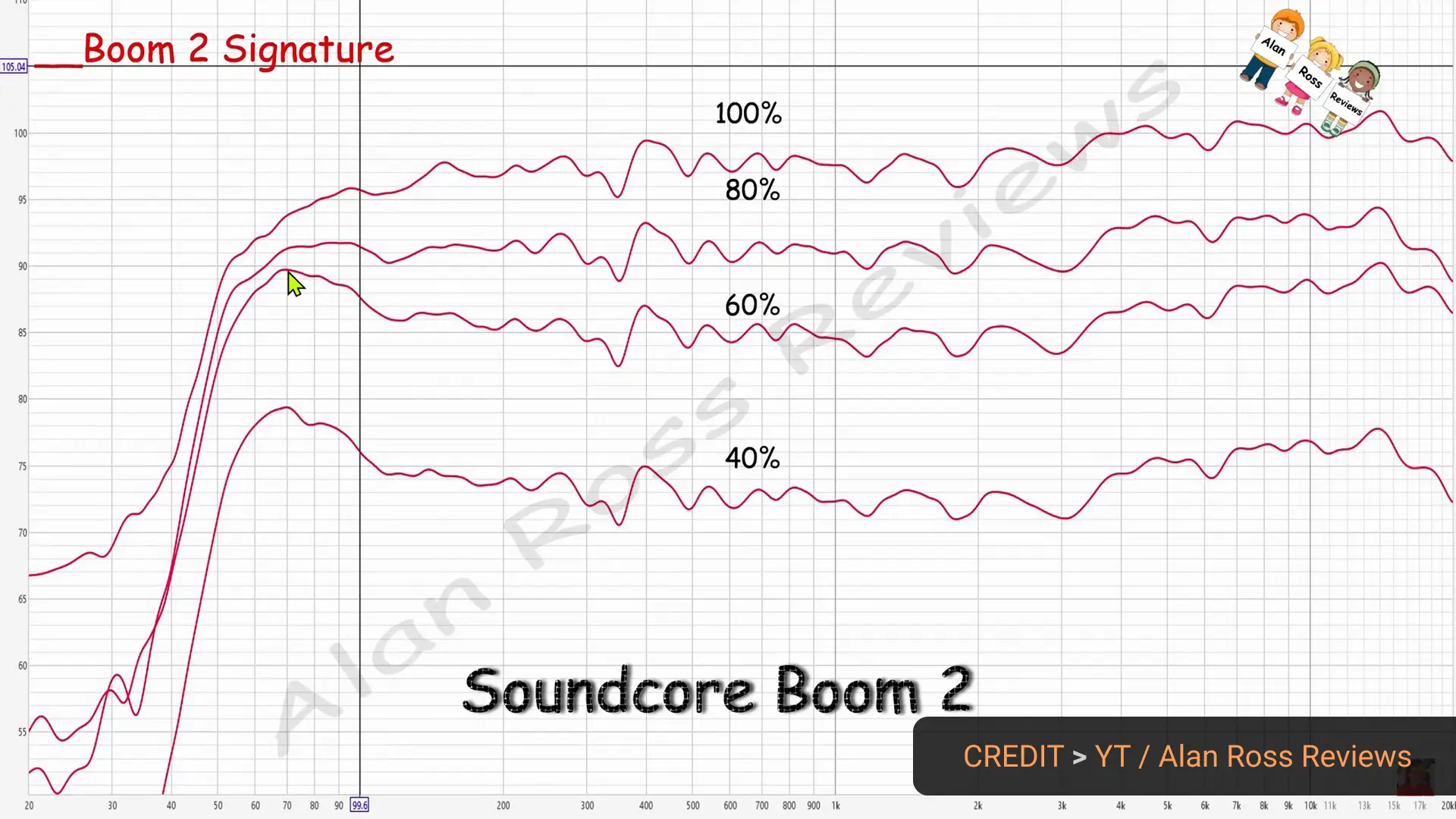
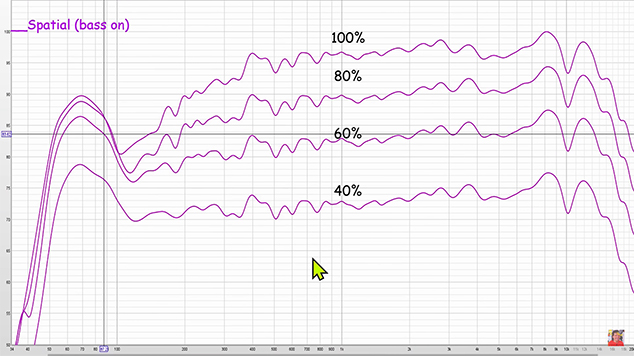
Motion X600 has a different tuning and also a lot more going on with this more expensive speaker. However, the X600 isn’t powerful enough to deliver massive bass. Instead of crazy bass impact, it has a rise towards the high end in its frequency response. Bass boost is there too but the overall frequency response is less v-shaped than Boom 2. The weakest response is at 120 Hz, mids are not as recessed as the Boom 2 speaker. The dedicated tweeters and upward-firing driver can make a noticeable difference here.
BassUp Enabled | Spatial On
I am going to compare the X600 with Boom 2 when its spatial mode is activated and BassUp is turned on for both. So, what you’re gonna notice with the Boom 2 is that it has a massive bass response. The Boom 2 shines in delivering powerful bass, but the Motion X600 shines in clarity and details. The bass sounds more right and clean on the Boom 2. You may get noticeable distortion in the bass frequencies at higher volumes with the X600. It was pointed out by some reviewers that the bass on the X600 is not very natural sounding at max volume.
For lower volumes, the Boom 2 sounds a bit muddy than natural because of the bass-overdose. There is too much bass boost going on at lower volumes that makes the midrange sounding less clear to not be able to pick up details. The Motion X600 doesn’t have this problem because the bass boost is not that huge. Also, dedicated tweeters for the highs on the X600 help a lot with the high-end clarity and details. The separation between the bass, mids and highs are noticeably better at lower volumes on the Motion X600 speaker.
These ads are safe, informative and interesting. Turn off ad-blocker for this website. Ad revenue helps to keep the site alive.
Please Disable Ad BlockeR
So, overall with bass-up turned on they have huge difference in their characteristics. The Boom 2 has a fun party type of vibe with powerful sound. Boom 2 is around 3 to 5 dB louder than Motion X600 in terms of peak SPL measurements. So Boom 2 is gonna be a very good outdoor speaker. However, the X600 has better instrument separation and details. It also sounds more open and airy. You may get better coverage of sound if you walk around and listen to music because of the top-speaker. And any kinda sense of space and depth you get from the X600 is not real. It’s because of the artificial processing and top-driver design, not real depth information. With the spatial mode on, X600 sounds exciting.
Even though the X600 is exciting, it is not very accurate if you are trying to analyze the sound when it’s in spatial mode. However, X600 has the potential of delivering a sound that is more critical and analytical. So, if you want an indoor speaker to do somewhat critical and analytical listening, the Motion X600 is your pick here, not the Boom 2.
BassUp Disabled | Spatial On
Now BassUp is off for both when the spatial mode on the X600 is still on. BassUp just gives you a boost in the bass response. Depending on their tuning, with BassUp off they might sound like there is less bass and more highs, similar to a bass cut. This is because the peak is in the highs on both with BassUp turned off. However, when BassUp was enabled, the peak was in the bass region. You still get the spatial effect but the sound is less dynamic and powerful. They will not sound as room-filling as in the previous mode - the BASS mode.
So there is a huge bass-boost on both when BassUp is on, but a bass-cut when disabled. The high-end stays at a similar level in either mode. As there is already a boost in the high-end, when BassUp is disabled, the bass-cut becomes more obvious. The X600 sounds more open, airy and sparkly with better clarity and details. This is because of the dedicated tweeters and the high-end peaks placed at different places. Let’s check custom eq.
Custom 9-band EQ
BassUp has a significant boost on both but the impact is more noticeable on the Boom 2 - even at max volume. This is because the Boom 2 has a more rounded bass response with an upgraded BassUp mode. However, the bass boost may sound too much - we need to take advantage of the custom eq. Custom mode is more simple on the Boom 2 because you don’t need to deal with the spatial mode. But you have the option to toggle the spatial button even when you are in the custom mode. You need to check carefully before fixing an eq, whether or not the BassUp and spatial buttons are on/off - for fine-tuning.
THESE G-ADS ARE SAFE AND INFORMATIVE - PLEASE
Disable Ad BlockeR
I did analyze them in their BASS mode, however, if the bass is too much you can turn it off. But what if the bass is too low with BassUp off, you then use the custom 9-band eq. The crazy thing about Soundcore speakers is that they have app support with custom 9-band EQ there. So if you don’t like the default sound signature, you can tailor the sound to your personal taste using the EQ sliders. The Boom 2 has a heavy bass boost when BassUp is on. So you can use the custom EQ to bring the bass down a bit. Also, the mids and highs can be changed too - lots of flexibility for 130 USD. The image shows a custom EQ that produces close to flat frequency response. You can tune the Motion X600 too in a similar way.
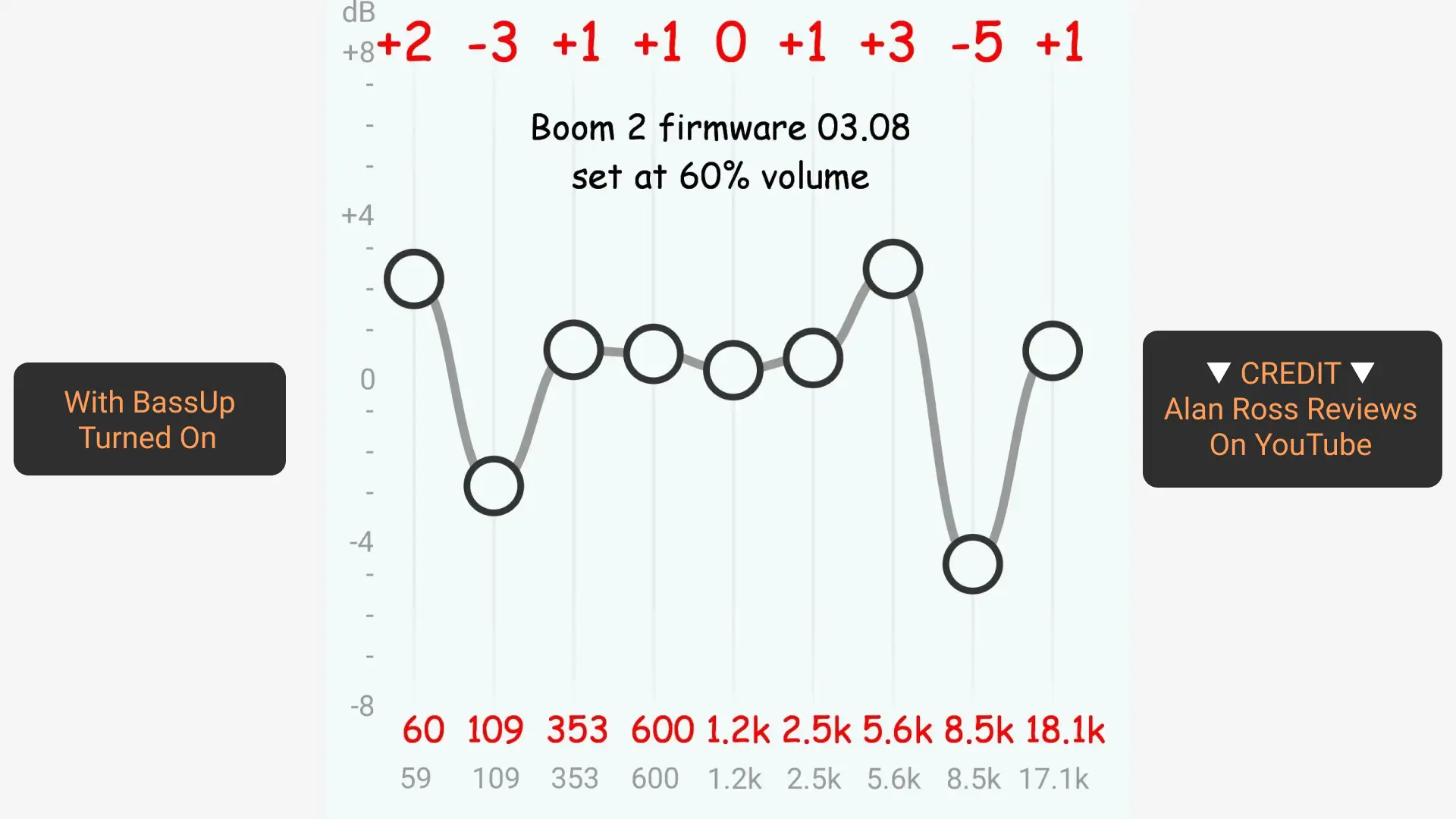
Motion X600 has a pretty uncontrolled bass response, so you should use the custom eq. Bring the mids and highs down, also don’t use bass-up at higher volume if it’s distorting badly. You can take a different approach like bringing the bass sliders down while bass-up is on. You should play around with the eq-bands and find your sweet spot. Motion X600 has 1 passive radiator vs 2 passive rads on the Boom 2. The single radiator is pushed pretty hard, which is why there is noticeable distortion on X600 at higher volumes.
Debunking Spatial Audio
This setup is just giving you a little bit more height information and the stereo effect is making the sound a bit bigger and wider than it actually is when compared with normal stereo speakers. So, nothing like normal surround sound or spatial audio.
A soundtrack needs to be created differently than a normal stereo track to have a spatial audio effect. This is because spatial audio requires more information than stereo audio in order to create a three-dimensional sound field.
A two-channel track can have a spatial audio effect, but it will not be as immersive as a track that was specifically designed for spatial audio. This is because a two-channel track only has information about the left and right channels, while a spatial audio track has additional information about the height and distance of the sound sources.
To create a spatial audio effect from a two-channel track, the audio signal must be processed to add the missing information. This can be done using a technique called upmixing. Upmixing involves using algorithms to estimate the height and distance of the sound sources, and then adding this information to the stereo signal.
THESE G-ADS ARE SAFE AND INFORMATIVE - PLEASE
Disable Ad BlockeR
So, a regeneration of the original track is required. This is not how the original source was designed to be played. Adding extra information artificially can make most tracks sound very unnatural. This is what going on with these X series speakers. After listening for 10 minutes, they start sounding weird - sometimes hit or miss.
Features & Battery Check
The new Boom 2 has a lot of cool features. The passive radiators can glow with lots of lighting effects. Also, the new BassUp 2.0 makes a huge impact on the sound. A lot more bassy and louder sound with that enabled, even at max volume. They say it bumps up the power output from 60 to 80 watts. Old BassUp didn’t have much impact on bass at max volume, but now it’s a nice effective upgrade. Soundcore is saying it has a subwoofer and it’s a 2.1 channel setup, which is not correct - the subwoofer is actually a woofer.
So, both are IPX7 rated, meaning only waterproof, but not dustproof. You can submerge them underwater up to 1 meter for 30 minutes, make sure you close the back-flap. Both support Type-C charging and also come with an updated USB-C to C cable. But only the X600 has a 3.5 mm AUX-in port. Only the Boom 2 supports power bank feature. The higher-end codec is on the X600, which is LDAC by Sony vs SBC on the Boom 2. Soundcore is selling it by saying 3 times more details, which is just not true. This is about 3 times more bitrate than basic SBC codec, which is totally different than producing 3 times more details. Motion X600 can play high-res tracks over Bluetooth. But the Boom 2 can’t play high-res audio.
The Bluetooth version is BT 5.3 on both. You need a source that can deliver the LDAC-standard high bitrate (990 kbps) and an LDAC-supported device to take advantage of the resolution and depth - for X600. They don’t have NFC. They both support TWS paring but only the Boom 2 has PartyCast 2.0, which allows the Boom 2 to be connected with other PartyCast 2.0 supported speakers. Both Boom 2 and X600 have dedicated tweeters. Both have the Soundcore app support where you get a 9-band custom eq and other useful features.

The Boom 2 has a 37.8 Wh battery pack vs a 46.1 Wh pack in the Motion X600. The Boom 2 is rated for 24 hours of playback, which I think is at lower volumes with lights and BassUp turned off. The Motion X600 is rated for 12 hours of playback. The Motion X600 doesn’t have beat-synced LED lights. The charge-in is via Type-C at around 5V / 3A on both and the charge-out is via Type-A at around 5V / 1A rate on the Boom 2. The docs say that the Boom 2 takes 5.5 hours to fully charge vs 6 hours for the Motion X600.
Conclusion | Pick Wisely
The Boom 2 has a slightly extended deeper bass. On top of that at max volume, the Boom 2 offers massive power with significantly louder and powerful sound. They are tuned for different purposes, the Boom 2 is really good for outdoor listening and the X600 is for indoors on their default tuning. You can do analytical and critical listening on the X600, which offers a more detailed and open sound. The soundstage is also there but in a less accurate way. They both have problems that you can take care of using the stock app.
Boom 2 sounds muddy at lower volumes and X600 has distortion at higher volumes. Boom 2 is more pleasing to listen to at higher volumes while X600 is very bass-light. After comparing all of these, I think the Boom 2 offers more at a lower price. Boom 2 is priced at 130 USD vs X600’s 200 USD price tag. However, if you want a more premium-built speaker with a more detailed listening experience and money is not a factor, then you can but the X600 - it’s a pretty good speaker. But I am recommending the Boom 2 for most people. It has much more room and higher limitations. By using the eq you can get more details.
These ads are safe, informative and interesting. Turn off ad-blocker for this website. Ad revenue helps to keep the site alive.
Please Disable Ad BlockeR
Even though both have tweeters to handle the highs, and as the bass on the Boom 2 is very impactful, the sound is perceived as more muddy. However, because of having more flexibility like more bass, power, loudness, PartyCast and more to play with, the Boom 2 becomes the obvious pick for most people. I really like the beat-synced lights on the passive rads of Boom 2. I am not a big fan of the design of X600, but I do appreciate that they are trying new things. Check the official pages of Boom 2 and Motion X600 speakers.
IF you are interested in even smaller speakers - check out my Soundcore Motion 300 vs Bose Soundlink Flex article. Both did well in a head-to-head comparison.
motion+ review article motion+ review youtube
nillkin super frosted matte case review
motion+ bass response